3 reasons you shouldn't use Docusign for your forms
Spoiler alert: It’s not the price, although you could do much better on price as well.

So, you need to have a pile of forms filled and signed. Isn’t that what Docusign is for? It seems awfully simple: you upload or draw the form, specify the input fields and places for signatures and voilà! Why is it not working 3 months later?
Because e-signature products have not 1 but 3 fatal flaws. Any one of them could sink your project. You better make sure your business doesn’t fall victim to these issues.
E-signature products flaws
1. Requiring a fixed list of predefined signers
In many cases, the signatories and even the number of signatures depend on the content of the form. If the student or patient is a minor, a guardian needs to sign. If the order is above a threshold, it should be approved by the salesman and her manager. Any order above a million should be signed by VP and so on. Docusign doesn’t do that.
2. Fixed set of documents and forms
Very often, the set of documents and forms in the signing package (envelope) depends on the signers and their previous answers. Buyers from California get additional disclosure. Business buyers must upload board resolutions. Dangerous products require indemnification form. You won’t find this functionality in e-signature products.
Note: To overcome the first two flaws, you may be forced to include all possible forms and write long instructions for who should sign what and when. What do you think will be the success rate of such a process? Yeah…
3. Expecting you to copy-paste the data
When the forms get to recipients, they should already include plenty of data, like customers' names and addresses, the references to contracts and purchase orders.
These values come from spreadsheets and CRMs. Making a human copy-paste them into the forms is a waste of time and, most importantly, a source of errors, sometimes very costly and always embarrassing.
No such functionality in Docusign.
Finding a product which doesn’t have these flaws and costs even less than Docusign is not as hard as one might think.
Schedule a meeting with our Trusted Advisor today. You have nothing to lose and a lot to gain.
WorkFlow – trusted by all
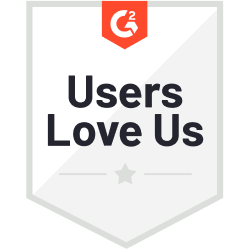



A seamless digital solution that replaces paper forms with secure, mobile-friendly digital workflows – effortlessly adaptable to any current or future administrative needs.
The absolute best tool for automation! My workflows run faster than ever, and tedious manual tasks have completely disappeared. The time savings are incredible—I highly recommend it to anyone who wants to work smarter, not harder.
Umair S.
Expert Social Media Manager, Small-Business, 50 or fewer employees
We manage thousands of event participants, and handling documents used to be a nightmare. Now, everything is automated—data updates in Google Sheets in real time, and the right information reaches the right people instantly.
Danielle Sullivan
Property Specialist, Student LifeNon-profit Organization Management, 11-50 employees

A very easy-to-use product, and the team constantly adds new features. The support team is always available and quickly resolves any issues.
Basil F.
Middle market, 51-1000 employees
AirSlate is a game-changer! Document workflow automation has never been easier, thanks to its intuitive drag-and-drop interface. Even without technical skills, you can effortlessly create web forms and link them to PDFs, and the support team is simply amazing!
Brad B.
Small-Business, 50 or fewer employees
Our integrations
Google Drive
Google Sheets
Salesforce
Gmail
monday.com

NetSuite
Pipedrive
QuickBooks
Hubspot
MS Dynamics 365
Dropbox
SharePoint
SmartSheet
Microsoft 365
100+ integrations
Questions & answers
Workflow automation is the process of using technology to automate and streamline business processes and tasks typically performed manually. This involves setting up a series of automated actions triggered by specific events or conditions, allowing tasks to be completed with minimal human intervention. Workflow automation helps improve efficiency, reduce errors, and save time by ensuring that processes are consistent and repeatable.
With WorkFlow's no-code platform, streamlining document workflow automation has never been easier. Its intuitive visual builder allows you to create custom workflows, design dynamic document packages, and seamlessly integrate data with your CRM or databases. You can also manage access controls and automate workflow initiations based on specific triggers, ensuring efficient and accurate document processing.
Use WorkFlow automation platform that helps businesses streamline and automate their document-centric workflows. It integrates document creation, eSignatures, CRM and database connections, and workflow automation, allowing you to save time and eliminate manual tasks.
No, WorkFlow is a no-code platform. Its intuitive drag-and-drop interface makes it easy for anyone to create automated workflows without programming knowledge.
You can automate document creation, approvals, eSignatures, and integrations with databases or CRM systems. WorkFlow simplifies complex business tasks with its extensive automation capabilities.
Yes, WorkFlow features integration bots that connect seamlessly with popular tools like CRMs, databases, and other business applications to enhance your document automation.
WorkFlow adheres to industry-leading security and compliance standards, including HIPAA compliance, encryption, and secure data storage, ensuring your sensitive information is well-protected.
With WorkFlow’s no-code tools, you can set up workflows in minutes instead of hours, significantly reducing your time-to-value. Plus, our intuitive drag-and-drop interface makes setting up workflows a breeze for users of all technical levels.
Here is a list of the most common customer questions. If you can’t find an answer to your question, please don’t hesitate to reach out to us.
airSlate WorkFlow will never let you down!
End-to-end, no-code solution
100+ integration options
400+ workflow templates
Your use of this site is subject to Terms of Service